Vibe 1.21: Specific Targeting Segments on TV
Specific Targeting Segments 🎯
Precise Audience Targeting is probably Streaming TV’s biggest advantage over linear TV. When setting up your campaign on the Vibe platform, choose from over 25 audience segments and subcategories and say “bye bye” to costly wasted impressions:
Fashion
- Apparel
- Jewelry
Estimated Household Income
- 8 different categories, from less than $2000 to more than $500,000
Home
- Homeowner
- Home improvement
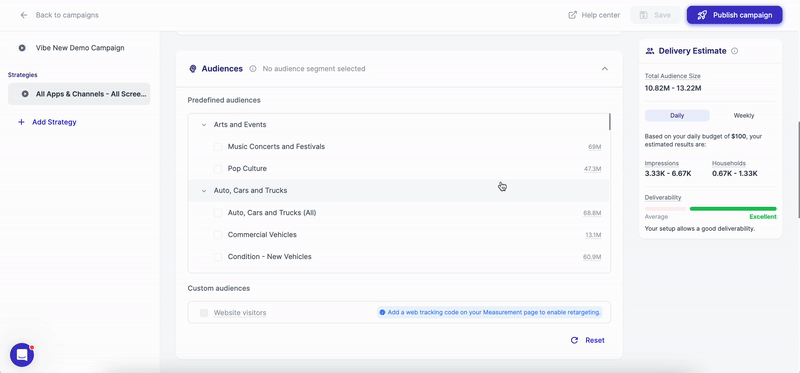
Advanced Ad Frequency Settings 👁️🗨️
You can now set a specific ad frequency for each of your campaigns to better support different goals such as awareness, retargeting, app install, etc. Choose between 5 options depending on your campaign goal:
- 1/d
- 3/d
- 5/d
- 7/d
- 10/d
ℹ️ Frequency capping can impact delivery and performance: higher repetition is usually better for a performance campaign, while an awareness campaign might get better performances with lower frequency to avoid ad fatigue.
Learn more about the benefits of frequency capping here.
Campaign Delivery Estimate Accuracy 📊
We added way more data to our Campaign Delivery Estimator so you can reliably test different campaign setups before launch!
You can now get an even better idea of your campaign deliverability and see how different targeting strategies will impact your campaign in real time.
Data Processing in Only 1h 📈
Campaign reports now show campaign performances as soon as 1h after campaign launch! This is an incredibly exciting update, not only to easily troubleshoot campaign launch and deliverability, but also to garner real-time insights and support faster campaign optimization.
Attribution through MMPs 📲
We just switched our in-house attribution method to MMP attribution method: installs & attributed events within your Vibe reporting are now based on MMP figures.
ℹ️ Numbers might be slightly underestimated on your Vibe reporting, due to Advanced privacy on iOS devices.
More Support, Less Hassle 🤩
New knowledge section on the campaign page
Introducing: the Knowledge Section! A brand new section on the right side of the Vibe Interface to offer guidance and support along with a simple scheduling tool to speak with our TV experts.
The content displayed will adapt to your specific needs along the campaign creation journey, whether you have already published a campaign or are a fresh beginner:
Frequently Asked Questions
For those who haven’t published a campaign yet, the FAQ section provides step-by-step instructions to help them get started successfully.
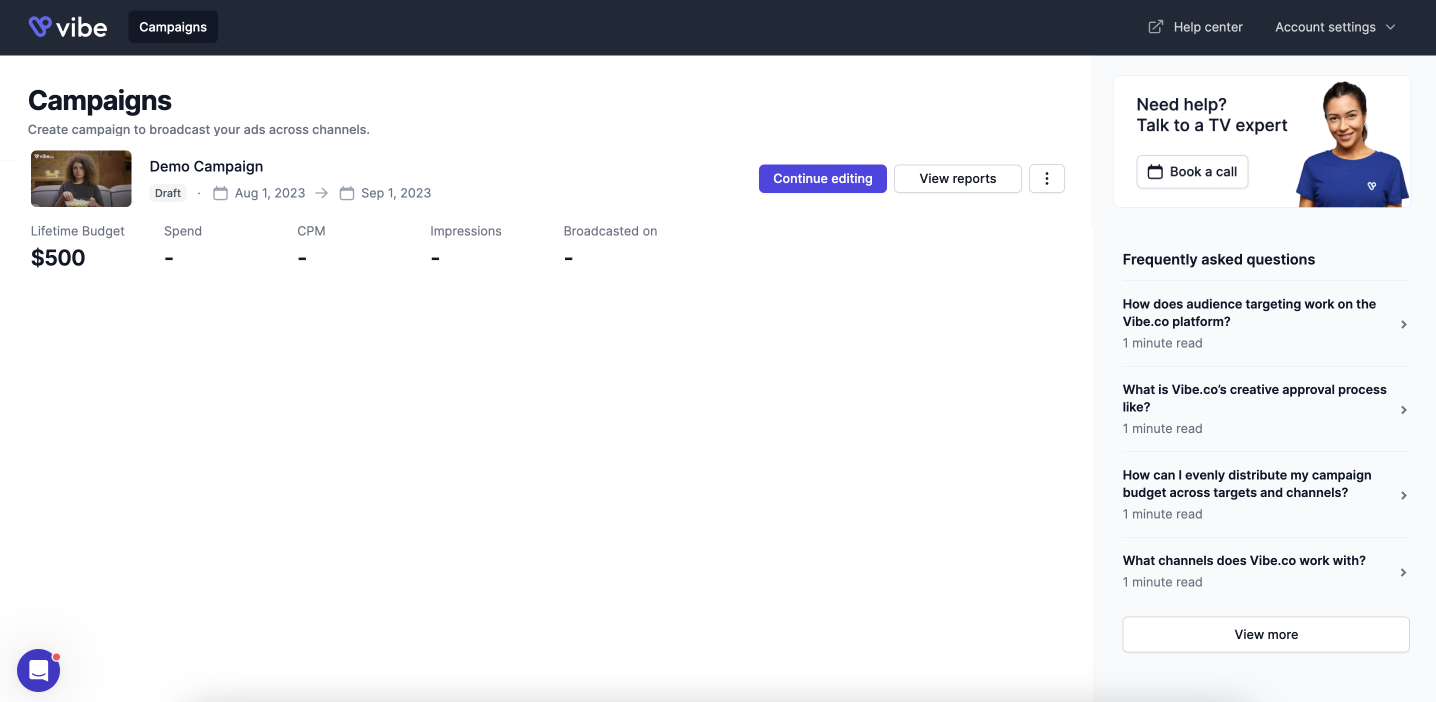
Insights & News on CTV
For more seasoned CTV advertisers, our knowledge section will display the latest insights and news around CTV, OTT, and Streaming TV Advertising to boost your campaign's success.
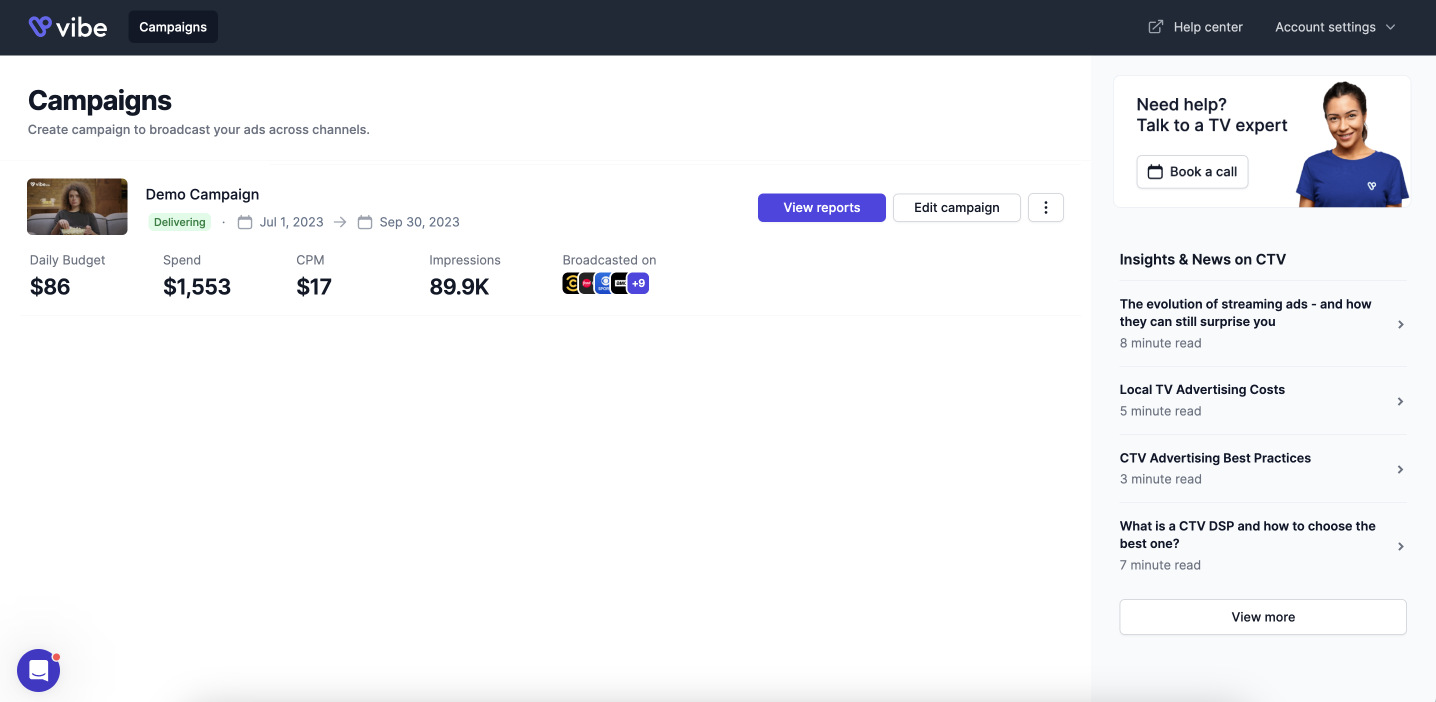
Dashboard Revamp
Every campaign on your dashboard, whether active or not, now lists all channels it is running on alongside campaign KPIs.
Stay tuned for what's coming next!


