YouTube TV Advertising: What It Is and How Does It Work?
When was the last time you sat down to cable TV?
Probably a while ago, right? These days, streaming is the name of everyone's game.
Places like YouTube TV have become the new normals to tune into a lot of live shows, sports, and movie action; so if your ads ain't running here, basically, you're missing probably a vast huge audience building.
Now, if you're reading this, you might want to run ads on YouTube TV but aren't sure how.
In this article, we will take you through everything you need to know:
- What is YouTube TV advertising, and how does it work?
- The different ad formats you can use.
- Eligibility and targeting options to help refine your campaigns.
- The pros and cons of YouTube TV advertising.
- Why CTV advertising might be an even better solution.
By the end, you will learn how YouTube TV advertising works and how to effectively use it.
No more skipping this; perhaps this is the key to getting your target audience where it counts, so let's get started!
What Is YouTube TV Advertising?
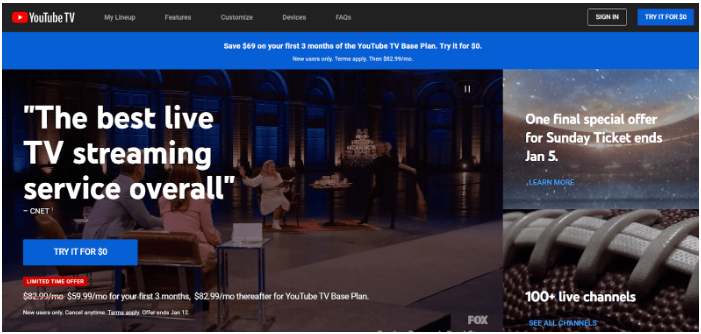
YouTube has its own TV version called YouTube TV.
It’s a streaming service for live shows, sports, and even on-demand content. Think of it as regular TV, but smarter and online.
Now, here’s where advertising comes in. YouTube TV lets businesses run ads during live broadcasts or on-demand shows.
YouTube TV allows businesses to advertise a live broadcast or an on-demand show.
For example, your ad could show up before someone watches a live sports match or their favorite drama.
It’s not just traditional TV advertising. YouTube TV advertising uses Google Ads to ensure your ad reaches the right audience.
Let’s say you sell running shoes—your ad can target fitness enthusiasts watching workout shows.
This is why YouTube TV is different. It combines TV’s broad reach with Google’s precision targeting, giving your ads the edge.
Next, I’ll explain how it all works and why it’s changing how businesses advertise.
How Does YouTube TV Advertising Work?
YouTube TV advertising works by using Google Ads to create campaigns tailored to your goals. Advertisers can place ads in live broadcasts, on-demand shows, or both.
Here’s how the process works:
- Set Up Campaigns: Advertisers use Google Ads to create and manage their campaigns.
- Ad Placement: Ads are placed across live TV or on-demand content, depending on the campaign.
Once your campaign is ready, you’ll need to choose the ad formats that align with your objectives.
What are the Different YouTube TV Ad Formats?
Now that you understand how YouTube TV advertising works, let’s talk about the types of ads you can use.
Depending on your campaign goals, YouTube TV offers three main ad formats:
1. Non-Skippable In-Stream Ads: These ads play before, during, or after videos, and viewers can’t skip them.
- Available in lengths: 6 seconds (bumper ads), 15, 30, and 60 seconds.
- Perfect for delivering your message without interruptions.
2. Skippable In-Stream Ads: Viewers can skip these ads after the first 5 seconds.
- Available in lengths: 15, 30, and 60 seconds.
- Great for when you want to give viewers the choice to continue watching or skip.
3. Bumper Ads: These are quick, 6-second non-skippable ads.
- Best for short, memorable campaigns like brand awareness or promotions.
Each ad format offers unique advantages. You should choose the one that aligns best with your campaign goals and audience preferences.
Next, let’s explore the eligibility and targeting options for YouTube TV ads.
Eligibility for YouTube TV Advertising
There are specific eligibility criteria for YouTube TV Advertising that you must follow:
- Ads can only run on cable networks like ESPN and FX, but not on broadcast networks like ABC or CBS, as Google doesn’t sell ad space for them.
- YouTube TV allows ad formats like non-skippable, skippable, and bumper ads, but these must comply with Google Ads and partner policies.
- Ads also undergo a review process to ensure they meet all guidelines.
- Ad features, such as Why This Ad?, Visit Advertiser Site, and a timer, depending on the type of content viewers are watching:
- Live Content: Limited features like “Why This Ad?”
- DVR Content: Similar limitations, with no clickable links or timers.
- VOD Content: Allows features like links to advertiser sites and ad timers.
While ads can be effective on YouTube TV, their placement depends on availability and policy compliance.
Now, let’s find out how Google Ads helps target the right audience on YouTube TV.
What are the Targeting Strategies for YouTube TV Advertising?
YouTube TV uses advanced targeting strategies, similar to YouTube video ads, to reach specific audiences effectively.
- Demographics: You can target viewers by age (18–49 or 25–54), gender, language, and parental status.
- Affinity Segments: And reach audiences based on shared interests or behaviors.
- Geo-Targeting: You can focus on states, designated market areas (DMAs), or zip codes, ideal for local campaigns.
However, some features, such as remarketing lists, ad pod position targeting, and program-specific targeting, are unavailable.
To ensure smooth campaign delivery:
- Avoid overly narrow targeting or frequent changes, which may disrupt inventory.
- You should use broad targeting and rotate creatives for flexibility.
These strategies help advertisers reach the right audience while ensuring campaigns deliver effectively.
What is the Ad Behavior on YouTube TV?
YouTube TV ad behavior varies based on the type of content:
- Live and DVR Content: Limited interactivity, with no clickable links or timers.
- VOD Content: Full interactivity, including links to advertiser websites and timers showing ad duration.
Interactive features like Why This Ad? explain why a viewer sees an ad while clickable links and timers improve engagement on VOD content.
By understanding these differences, advertisers can tailor campaigns to the content type and drive better results.
Now, let’s evaluate YouTube TV advertising—what makes it beneficial and where it might not be as effective.
Pros and Cons of YouTube TV Advertising
YouTube TV advertising has much to offer, but it’s not without challenges. Here’s what users liked and disliked.
Pros of YouTube TV Advertising
- Wide Reach for Streaming Audiences: Advertisers liked that YouTube TV reaches people who’ve left traditional cable for streaming platforms.
- Unlimited DVR: The unlimited DVR feature keeps viewers engaged with recorded content, ensuring ads can reach them anytime.
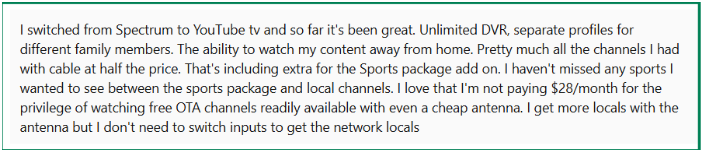
- Separate Profiles for Families: Viewers can have individual profiles, giving advertisers better opportunities for personalized targeting.
- Cross-Device Compatibility: Ads show across all devices—TVs, tablets, phones—matching today’s mobile viewing habits.
- No Equipment Hassles: Unlike cable TV, there’s no need for set-top boxes or installations. Ads are seamlessly delivered online.
Cons of YouTube TV Advertising
Now, let’s have a look at some of the cons of Youtube TV advertising:
- Limited Regional Sports Channels: Many users mentioned that some key regional sports networks are unavailable, which could impact local targeting.
- Customer Support Issues: Advertisers shared frustrations with slow responses and unresolved technical problems.
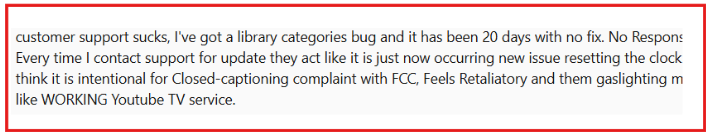
- Internet Dependence: Poor internet can disrupt ad delivery and viewer experience since it's a streaming service.
- No Bundling with YouTube Premium: Users noted that YouTube TV doesn’t include YouTube Premium, which some felt would improve the overall experience.
- Limited Local Targeting: Unlike traditional TV, YouTube TV doesn’t offer robust tools to focus ads on local markets.
YouTube TV advertising offers a modern, hassle-free way to reach streaming audiences.
However, limitations like regional channel availability and internet reliance might pose challenges for specific campaigns.
Why CTV Advertising Is the Smarter Solution
CTV isn’t tied to a single platform like YouTube TV or Hulu.
Instead, it connects your ads to multiple streaming services and devices, from smart TVs to smartphones, reaching viewers wherever they’re watching.
Here’s why this matters:
- CTV combines the reach of traditional TV with the precision of digital advertising.
- It ensures your ads are shown to the right people across all their favorite platforms.
For example, instead of running separate campaigns for YouTube TV, Hulu, and Roku, CTV allows you to manage them all in one streamlined campaign. This saves time and delivers more consistent results.
In short, CTV advertising is built for the modern viewer and gives you the flexibility to target audiences smarter and faster.
Next, I’ll show you how Vibe makes managing CTV campaigns even simpler and more effective.
Why Vibe Makes CTV Advertising Even Better
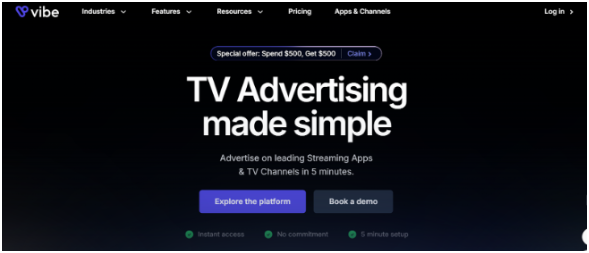
If CTV sounds like the solution you’ve been waiting for, let me introduce you to Vibe.
It’s the platform that takes the complexity out of CTV advertising and makes it work smarter for you.
Here’s what Vibe offers and why it outshines the rest:
1. Unified Campaign Management: With Vibe, you can manage your campaigns across platforms like Hulu, Roku, and others—all from one dashboard.
- There is no need to create separate strategies for each platform.
- You can save time and focus on scaling your efforts instead of juggling multiple systems.
2. Advanced Cross-Platform Analytics: Vibe doesn’t just tell you how your ads performed on one platform—it gives you insights across all devices and services.
- You can track which platforms and devices drive the best results.
- It uses real data to optimize your campaigns for maximum ROI.
For example, if your ad works better on Roku for sports fans and on Hulu for families, Vibe highlights those trends so you can adjust your strategy.
3. Smarter Targeting: Vibe takes CTV’s already precise targeting to the next level.
- It analyzes viewer behavior across platforms to ensure your ads reach the right audience, no matter where they watch.
- This means less wasted ad spend and more meaningful connections with your audience.
4. Dynamic Optimization: With Vibe, your campaigns don’t just run—they improve.
- The platform continuously analyzes performance and suggests real-time tweaks to maximize engagement.
- This ensures your campaigns stay effective, even as viewer habits change.
5. Simplified Workflow for Any Budget: Vibe adjusts to your needs, whether you’re a small business testing the waters or a large brand running nationwide campaigns.
- It’s scalable, so you can start small and grow without overcomplicating things.
- Even with a modest budget, Vibe ensures your ads perform at their best.
Unlike individual platforms like YouTube TV or Hulu, Vibe isn't tied to one service.
It gives you the flexibility to run smarter, unified campaigns across all major streaming platforms.
In short, Vibe transforms how you approach CTV advertising, making connecting with your audience and delivering real results easier.
If you’re ready to take your advertising to the next level, Vibe is the partner you’ve been looking for.
Conclusion
YouTube TV ads work well for brands looking to reach younger, cord-cutting audiences with Google’s targeting and dynamic ad insertion (DAI).
It’s ideal for live TV campaigns and audience segmentation within Google’s ecosystem.
However, YouTube TV has limitations—including regional restrictions, limited exclusions, and a lack of cross-platform reach.
If you want greater flexibility and broader reach across multiple CTV platforms, Vibe is the better alternative. It offers unified campaign management across Hulu, Roku, and more, AI-driven targeting, and real-time optimization to maximize performance.
If YouTube TV fits your strategy, it’s a solid option—but for smarter, scalable CTV advertising, Vibe is the way forward.



