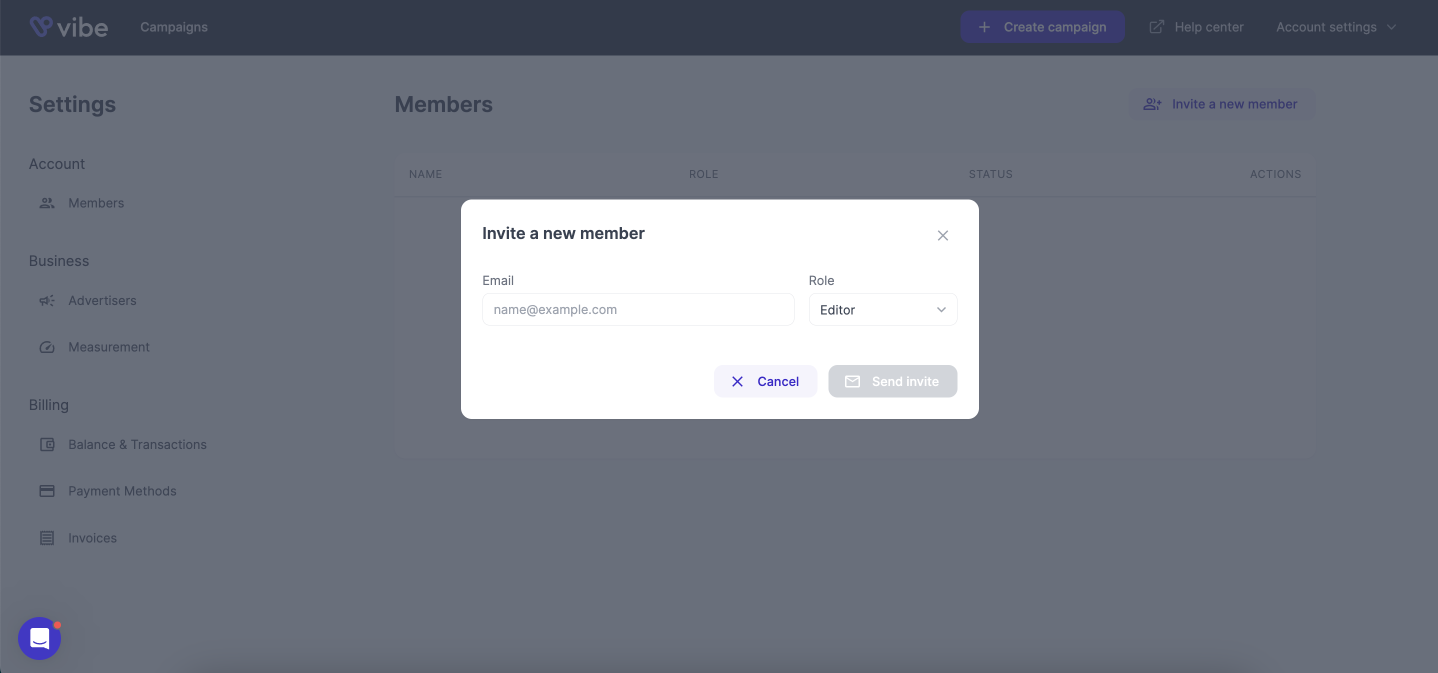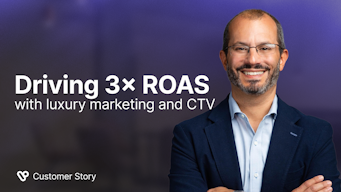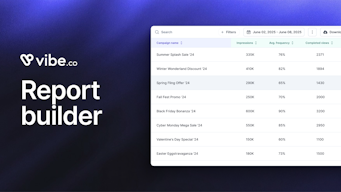Vibe 1.20: Web Retargeting and User Management
Web to TV Retargeting 📺
Retarget your audience while they’re watching their favorite shows!
How to:
- Identify your retargeting audience by setting a Vibe.co pixel on your site header. Learn how to install a Vibe pixel here.
⚠️ Info: Set your pixel at least 7 days prior to campaign launch so you have enough customer data to meet your campaign goals. Once the pixel collects enough audience data, your campaign can launch successfully. The bigger the audience, the better the performance! - Select Website Visitors as your only targeting dimension, upload your creative, and you’re done! If you wish to target other dimensions (age, gender, predefined audiences, geo-locations…), you can easily create separate strategies within your campaign.
Your campaign results will be available in real-time on your Vibe dashboard or in your Google Analytics Account!
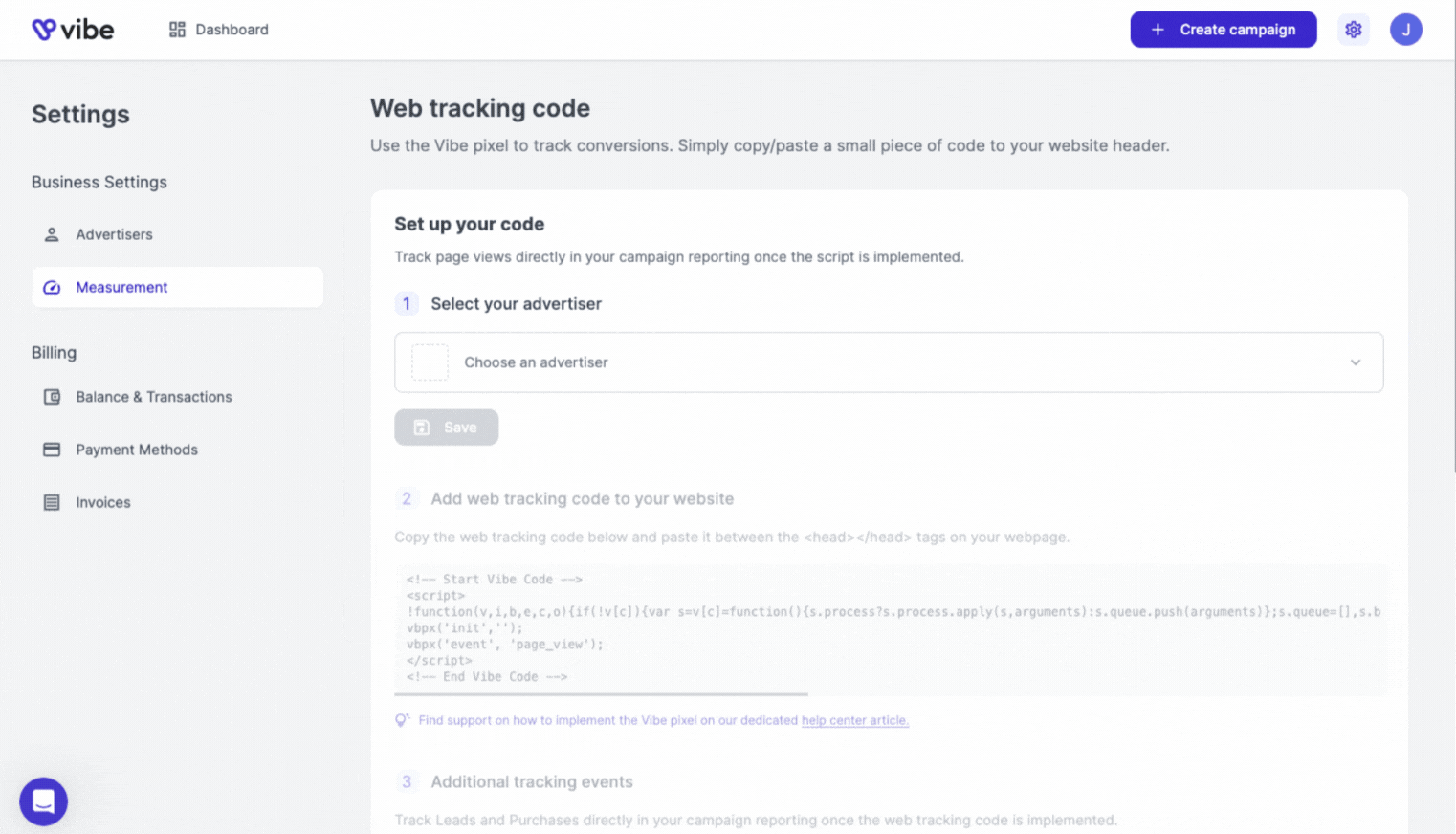
New Targeting Segments 🎯
Leverage dozens of new audience segments in your next campaign!
- Automotive sub-categories (luxury, used, commercial, etc.)
- Beauty and Style
- Home Decorating
- Pet Owners
- Recipes and Cooking
- Sport sub-categories
- Sustainability, and more!
Discover them all here!
Household reach 🏘️
Get a clear picture of your Unique Household Reach (vs. impressions) across all reporting dimensions. Now by default, on your Vibe dashboard.
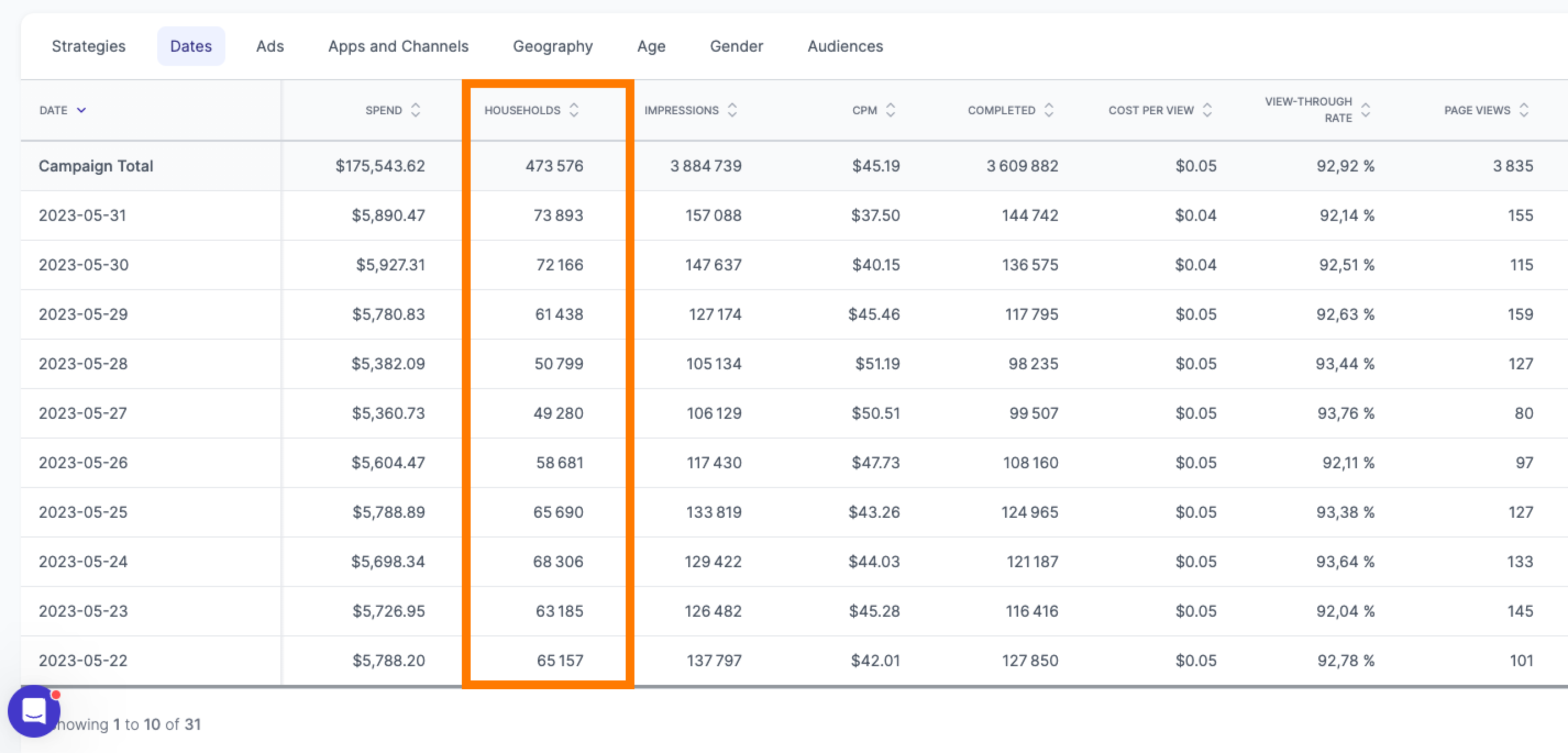
Hourly Web Attribution ⏰
Web attribution reports are now updated hourly so you can gather more accurate insights on:
- Page views
- Sessions
- Leads
- Purchases
- Revenue
Faster insights mean better optimization opportunities, and better performance!
User Management 💻
Manage how and who collaborates on your Vibe campaigns! Assign Admin or Editor roles to team members in the Members tab under Settings. Admins can add and remove team members and control access to different platform features, while Editors only have access to:
- Advertiser page
- Measurement page
- Campaign creation
- Reporting page
Only Admins have access to payments, invoices, and the balance & transactions page.