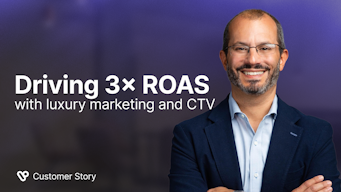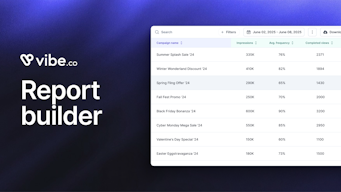7 Tested Programmatic Advertising Platforms for 2025: 100+ Real Users’ Experience Demystified
If you're a marketer or business owner trying to get the best results from your ad budget, picking the right programmatic advertising platform is important.
You've probably seen a lot of options, but figuring out which one is the best fit can be confusing.
That's why I've gathered real user experiences to help you easily choose from 7 tested programmatic advertising platforms.
In this blog, you’ll learn:
- How programmatic advertising works
- When to use it
- Strengths and weaknesses of top platforms like StackAdapt and Google Ads
- What users like and dislike
- Pricing comparisons to match your budget
By the end, you'll have all the info to streamline your ad strategy and maximize ROI. So, let’s dive in!
Top 7 Programmatic Advertising Platforms 2025 (Quick Look)
| Platform | Unique Features | Pricing | G2 Rating | Ideal For |
|---|---|---|---|---|
| Vibe | Cross-device ads, AI planning, nationwide/local targeting, real-time tracking | $0.02/view, Min spend: $50, $500 credit offer | 4.5/5 | Small to mid-sized businesses |
| StackAdapt | Real-time planner, creative studio, ad previewer across 500+ publishers | Custom quotes | 4.6/5 | Multi-channel advertisers |
| Google Ads | AI optimization, search, display, video, shopping ad formats | CPC/CPM/CPA; Spend ₹20k = ₹20k credit | 4.7/5 | Businesses of all sizes |
| Facebook Ads | Cross-platform reach, precise targeting, real-time adjustments | Flexible; from $5/day, PPC or CPM | 4.6/5 | Social media advertisers |
| LinkedIn Ads | Professional targeting, sponsored messages, dynamic ads | CPC: $5-$10, CPM: $6-$9, Min $10/day | 4.4/5 | B2B marketers |
| theTradeDesk | Premium inventory, real-time bidding, cross-device targeting | High minimum spend, custom pricing | 4.7/5 | Large-scale advertisers |
| Simpli.fi | Programmatic CTV, household targeting, real-time analytics | Custom CPM pricing | 4.5/5 | Local and national advertisers |
What is Programmatic Advertising?
Programmatic advertising is the automated process of buying and selling ad space online.
Instead of manually negotiating with advertisers, brands, or publishers, you use technology to purchase ads in real time, targeting specific audiences across multiple channels, such as websites, social media, and streaming TV services.
For example, let’s say you own an online clothing store, and you want to reach women between the ages of 25-35 who are interested in sustainable fashion.
With programmatic advertising, you can target these exact customers across platforms—whether they’re reading a fashion blog, watching a YouTube video about eco-friendly living, or streaming their favorite show on Bravo.
The system instantly bids for the best ad placements, times, and targeting criteria to reach those customers in real time.
As a result, your ad gets in front of the right audience, and you're more likely to see conversions.
Top 7 Programmatic Advertising Platforms in 2025
1. Vibe
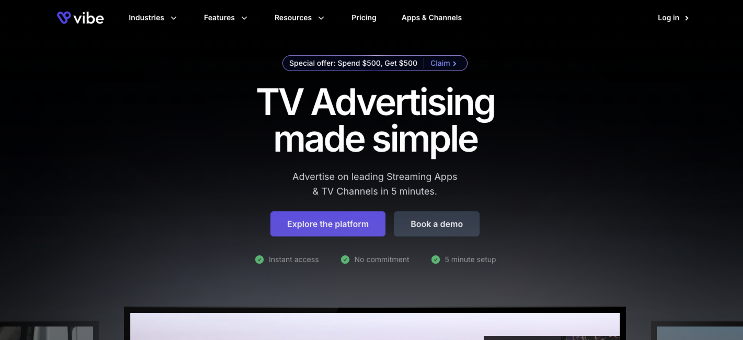
Vibe lets you place ads on over 500 streaming apps and channels, covering everything from live sports to movies, local news, and even Hispanic content. It has a huge reach, whether you’re looking to advertise on major streaming platforms or niche channels.
Here’s what you’ll get with Vibe:
- Nationwide or Local Reach: Want to advertise across the U.S.? Or maybe you only want to target your local community? You can do both.
- Advanced Targeting: You can target people by age, gender, income, interests, and behaviors.
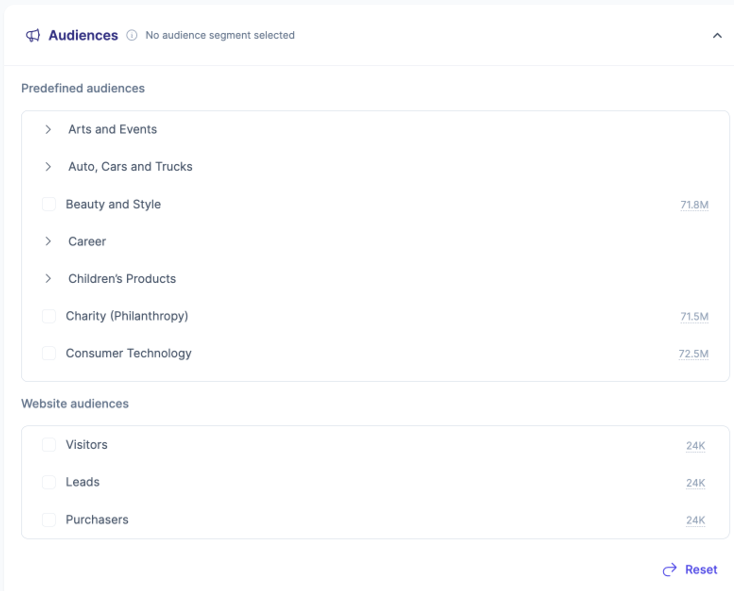
- Real-Time Tracking: You can track your campaign’s performance right on the platform or with third-party tools like GA4 or Mobile Measurement Partners.
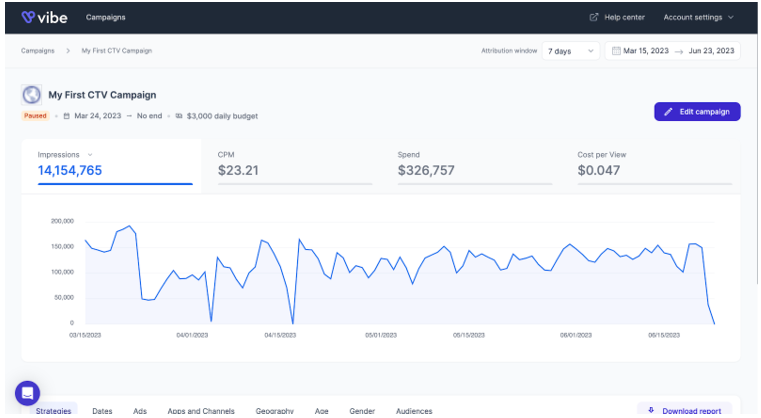
- Cross-Device Ads: Your ad won’t just stick to TVs—it’ll follow your audience on their phones, and tablets.
Vibe Pricing
One of Vibe’s standout features is its flexible and affordable pricing. The platform offers a per-view cost starting at $0.02, making it accessible to businesses of all sizes. This makes it easy to get started without a massive upfront investment.
- Per View: $0.02
- Minimum Spend: $50
5 Things Users Liked About Vibe
Here’s what people who’ve used Vibe are saying:
- Easy Setup: You don’t need to be a tech wizard to get started. Users love how simple it is to launch a campaign—many say they were live within minutes.
Look what Christopher has to say in his review:
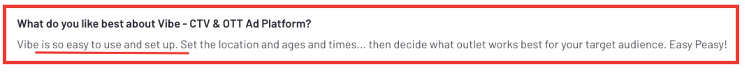
2. Low Cost Per View: At $0.02 per view, it’s a cost-effective way to advertise, even for smaller budgets.
3. Precise Targeting: The ability to zero in on your ideal audience—whether it’s based on location, interests, or demographics—is a big win.
4. Impressive Returns: Some businesses report a 400%+ ROAS, which shows just how powerful the platform can be when used effectively.
5. Cross-Device Reach: Being able to target your audience on TV, mobile, and tablets ensures your ads are seen wherever your customers are, always in a premium, brand-safe environment
3 Things Users Disliked About Vibe
Of course, nothing’s perfect, and here’s where some users ran into issues:
- Limited Ad Control: Less control over ad placements.
- Basic Tools: Limited options for advanced ad customization.
- No Phone Support: Support is only available online.
So, what’s the vibe with Vibe?
If you want to jump into programmatic advertising on TV and streaming platforms without breaking the bank, this platform is a great option.
It’s easy to set up, super affordable and can deliver impressive results. While there are a few challenges, like limited control over placements and basic creative tools, Vibe is still a solid choice for businesses of all sizes looking to expand into Streaming TV advertising.
2. StackAdapt
So, what’s StackAdapt all about?
Essentially, it’s a demand-side platform (DSP) that allows you to run ads across various channels—native, display, video, connected TV, and even audio.
What makes it stand out is how seamlessly it helps you target the right audience across the right platforms at the right time.
Here are a few key features:
- Planner: StackAdapt’s Planner uses real-time data to help you map out campaigns, showing where you’ll get the best value for your money.
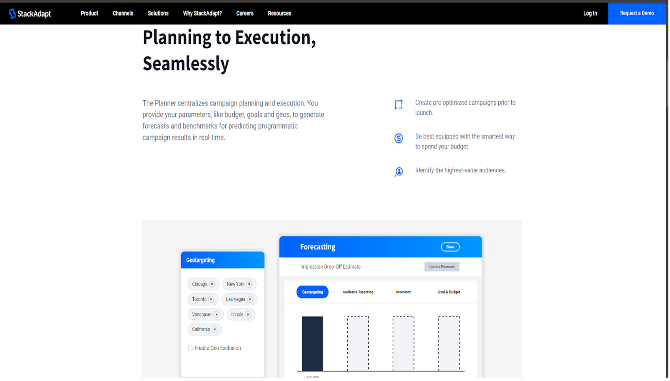
- Creative Studio: Not a creative genius? No worries—StackAdapt’s team can help you craft static ads that align with your goals and maximize your impact.
- Ad Previewer: Ever wonder what your ad will look like once it’s live? With the Ad Previewer, you can see how it’ll look across 500+ publishers before hitting “go.”
StackAdapt Pricing
Now, pricing is one of those areas where StackAdapt isn’t super clear upfront. They don’t list prices directly on their website, so you’ll need to reach out for a custom quote.
However, users generally find it competitive with other programmatic advertising platforms, especially considering the level of support and features you get.
5 Things Users Liked About StackAdapt
Here are five things users appreciate about using StackAdapt:
- Easy to Use: Simple to set up, even if you're not good with technology.
- Multi-Channel Ads: Run ads in different formats like video, display, and native from one platform.
- Clear Reports: Easy-to-read dashboard shows how your ads are doing.
- Accurate Targeting: Adjust your ads to reach only the right people.
- Creative Tools: Built-in features like a planner and creative studio make designing ads easier.
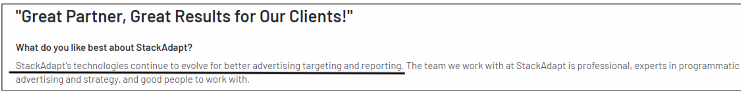
5 Things Users Disliked About StackAdapt
Here are five things that users often find frustrating about StackAdapt:
- Unclear Pricing: No upfront costs make budgeting tricky.
- CTV Limitations: Not specialized for Connected TV campaigns.
- Limited Global Reach: Works best in North America.
- Ad Approval Delays: Ads can take time to get approved.
- Fewer Integrations: More third-party tools desired by users.
StackAdapt is one of those programmatic advertising platforms that makes your life easier. It helps you plan, execute, and analyze campaigns with ease across multiple channels.
If targeting the right audience and maximizing reach is your goal, this tool can definitely help.
Sure, there are a few things, like pricing transparency and international reach, that could improve, but overall, it’s a solid choice with great support and easy-to-use features.
3. Google Ads
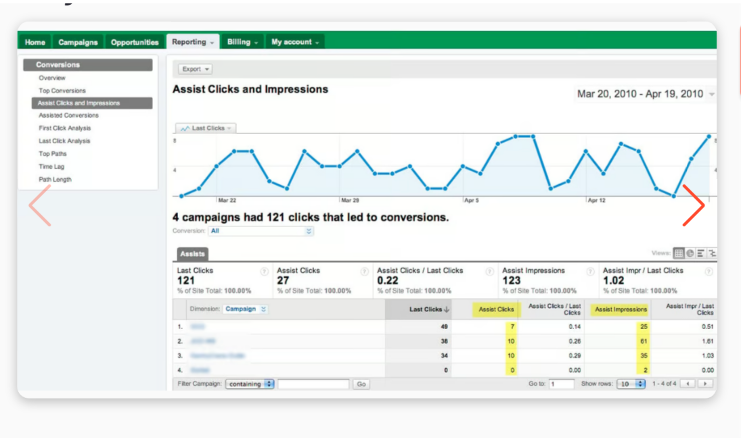
Google Ads has a lot going on,, but in a good way. It allows you to create ads across different formats and platforms, such as Google Search, YouTube, Display Network, Shopping, and mobile apps.
That means you can ensure that your ad appears when someone is most interested, whether they're searching for a product or watching a video.
Here are some of the key ad formats:
- Search Ads: The ones you see at the top of Google search results when you’re looking for something.
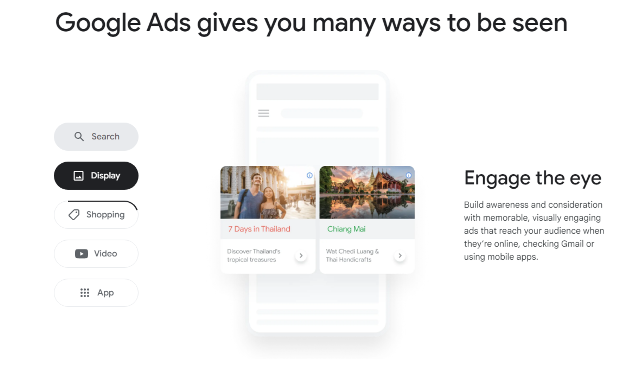
- Display Ads: These appear on various websites across Google’s vast display network.
- Video Ads: Shown on YouTube, perfect if you want to engage people visually.
- Shopping Ads: Great if you sell products online—these show up when people search for items similar to yours.
- App Ads: If you’re promoting an app, these ads can help increase downloads.
Google Ads also uses AI to figure out where your ads should go and how much you should bid, so you're not stuck making manual decisions all day long.
Google Ads Pricing
When it comes to pricing, Google Ads is super flexible. You’re in charge of how much you want to spend, whether it’s $50 or $1000. The cost depends on factors like your industry and the bidding model.
Google Ads allows you to pay per click (CPC), per thousand impressions (CPM), or per acquisition (CPA), meaning you can tailor your spending to what works best for you.
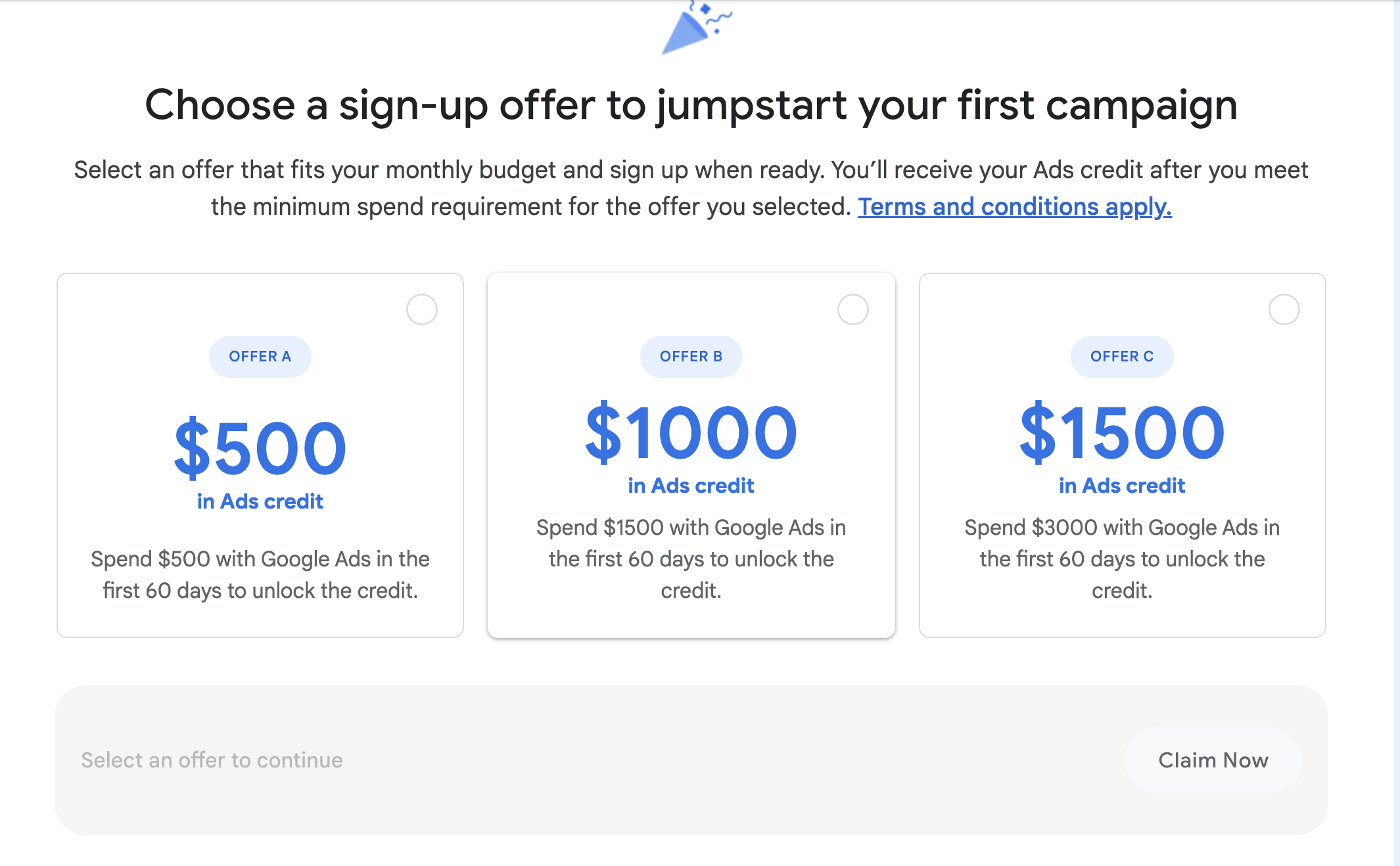
5 Things Users Liked About Google Ads
Here are five things users appreciate about using Google Ads:
- Precise Targeting: Easily reach specific audiences, like "vegan shoe" searchers.
- AI Optimization: Google’s AI improves ad performance automatically.
- Wide Reach: Ads appear on Google, YouTube, and across websites.
- Flexible Budgeting: Set and adjust your spend anytime.
- Detailed Analytics: Get clear reports on clicks, performance, and improvements.
5 Things Users Disliked About Google Ads
Here are five things that users often find frustrating about Google Ads:
- Steep Learning Curve: There’s a lot to learn. New users often feel overwhelmed by all the features and settings.
Here’s what Manny S has to say about Google Ads,
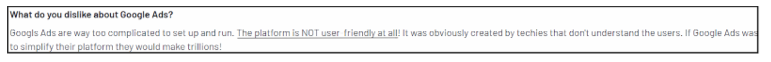
2. Fake Clicks: Bots or fake clicks might waste your money.
3. Costly Keywords: Popular keywords can be very expensive.
4. Ads Mismatch: Ads might show on websites that don’t fit your brand.
5. Fast Budget Burn: Budget drains quickly if unmanaged.
So, what’s the verdict?
Google Ads is a powerful programmatic advertising platform that can deliver great results if you know how to use it right.
It offers insane reach across the Google ecosystem, precise targeting, and smart automation.
But it’s not without its challenges—there’s a learning curve, and you need to keep an eye on your budget to avoid overspending.
If you’re willing to invest the time to understand it, though, it can be a game-changer for your business.
4. Meta Ads (Facebook ads)
With Meta Ads Manager, you’re not just running ads on Facebook. You get access to Instagram, WhatsApp, Messenger, and the Audience Network, making it a versatile option.
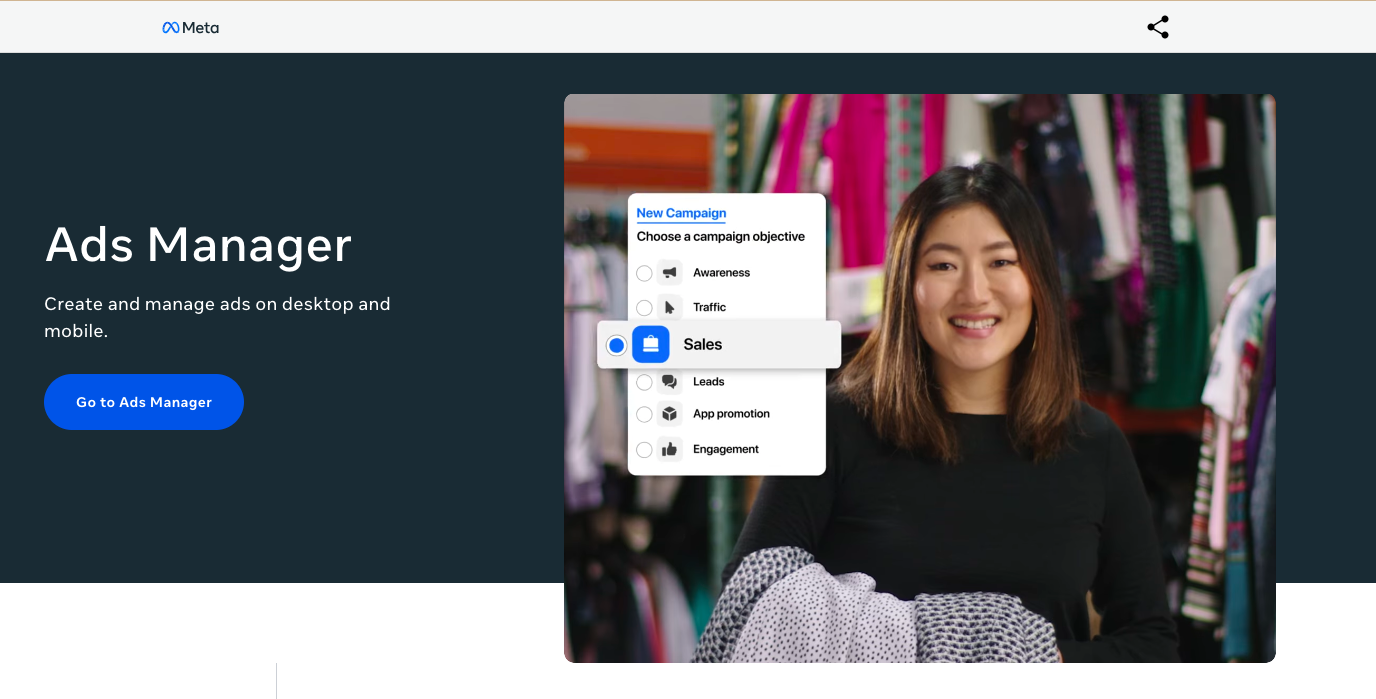
Here’s what stands out:
- Wide Reach: Run one campaign across Facebook, Instagram, and WhatsApp Messenger to reach people everywhere.
- Precise Targeting: Choose specific audiences, like "25-year-old dog lovers" in New York City.
- Smart Ads: Facebook tests your images or videos to show the best ones to your audience.
- Mobile Control: Use the Ads Manager app to manage campaigns anytime, anywhere.
Meta (Facebook) Ads Pricing
Meta Ads offers flexible pricing. You can start with as little as $5 per day, which makes it accessible for businesses of all sizes.
The platform operates on a pay-per-click (PPC) or pay-per-impression model.
Depending on your industry and targeting, costs can range from a few cents to several dollars per click or impression.
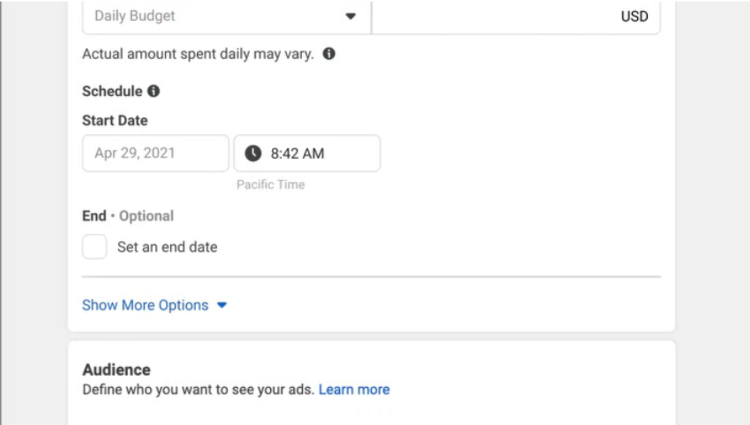
5 Things Users Liked About Meta Ads
Here are five things users appreciate about using Meta Ads:
- Target the Right People: Reach the exact audience you want.
- Large Network: Show ads on Facebook, Instagram, and WhatsApp Messenger together.
- Easy to Change: Change your budget or ads anytime during a campaign.
- Smart Ad Testing: Facebook tests ads for you to save time and improve results.
- Mobile App: Use the Ads Manager app to manage ads easily on your phone.
5 Things Users Disliked About Meta Ads
Here are five things that users often find frustrating about Meta Ads:
- Slow Ad Approval: Ads take time to get approved, causing delays.
- Strict Rules: Some ads get rejected without clear reasons.
- Mixed Results: Campaigns don’t always perform well and need extra work.
- Hard for Beginners: First-time users may find it confusing.
- Repetitive Ads: Ads can feel repetitive if not updated often.
- Ad Fatigue: With Facebook’s large audience, some users noticed that ads can quickly become repetitive, leading to ad fatigue if not carefully managed.
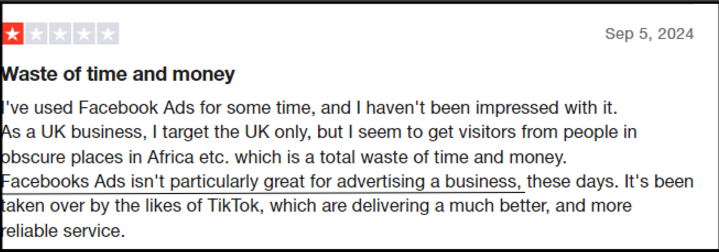
Meta Ads stands out as a great programmatic advertising platform for businesses that want to target specific audiences across multiple platforms.
It’s perfect for those who need detailed targeting and real-time campaign adjustments, though it comes with some challenges, like ad approval delays and a bit of a learning curve.
If you're looking for flexibility and a wide reach, Facebook Ads could be just what you need.
5. LinkedIn Ads
LinkedIn Ads allows you to reach over 1 billion professionals on the largest professional network. What makes it stand out is how it’s tailored for businesses looking to build B2B relationships.
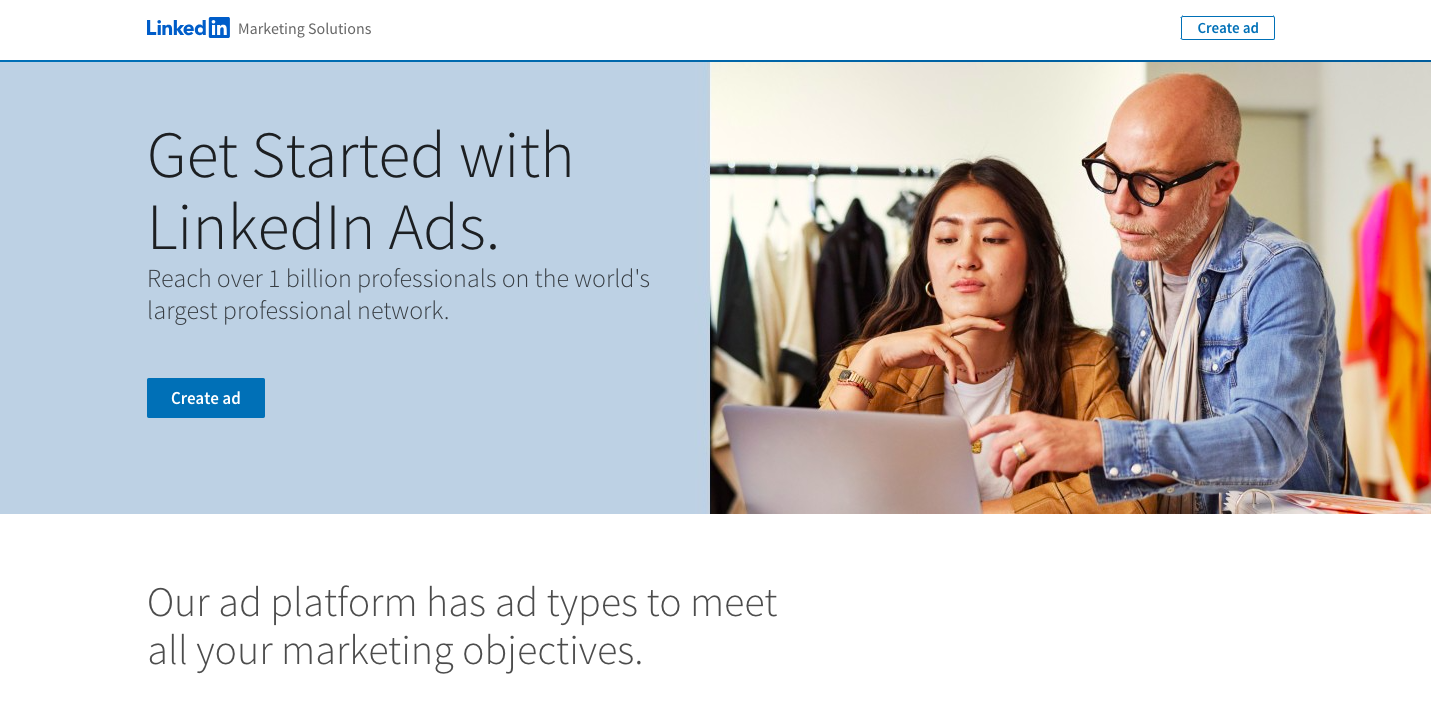
Here’s a quick breakdown of what you’ll find on LinkedIn Ads:
- Native Ads: These ads appear like regular LinkedIn posts, making them engaging and less distracting for users.
- Dynamic Ads: Personalized ads that use user profile data to make the content more relevant and appealing.
- Sponsored Messages: Allows you to send direct and personalized messages straight to users’ inboxes for better engagement.
- Text Ads: Simple and cost-effective ads displayed on LinkedIn’s desktop version, ideal for smaller budgets.
LinkedIn Ads Pricing
I won’t sugarcoat it—LinkedIn Ads tend to be pricier than some of the other programmatic advertising platforms.
But if you’re aiming for high-value, professional audiences, it often delivers strong results. Here’s how the costs generally break down:
- CPC (Cost-per-click): Typically between $5 and $10.
- CPM (Cost-per-1,000 impressions): Around $6 to $9.
- Minimum Daily Budget: Starts at $10, so you can start small and scale as you see results.
While the pricing can feel high, LinkedIn’s ability to target professionals makes it a solid investment for many businesses, particularly in B2B.
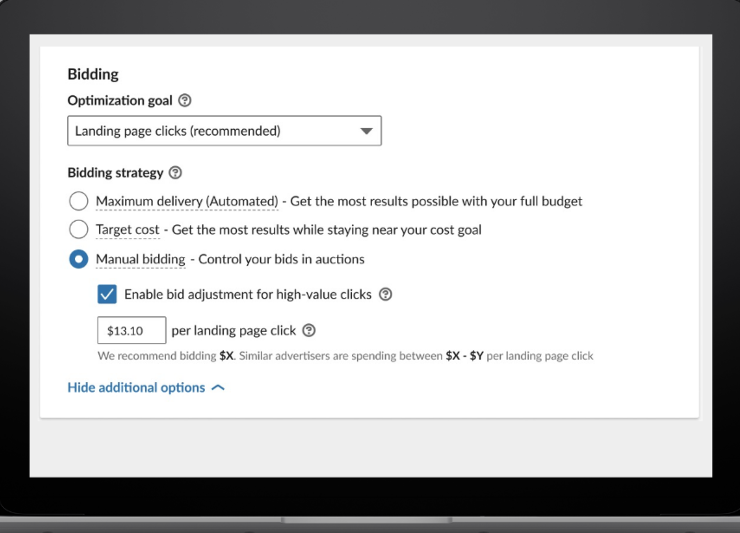
5 Things Users Liked About LinkedIn Ads
So, what do people actually like about LinkedIn Ads? Here’s what I’ve found from user feedback:
- Precise Targeting: Easily target specific job titles, industries, or companies, perfect for B2B.
- Great for B2B: Ideal for reaching decision-makers and professionals.
- Sponsored Messages: Send direct messages to users, leading to better conversions.
- High-Quality Leads: Leads from LinkedIn are often more qualified than other platforms.
- Professional Setting: Ads appear in a trusted, professional environment.
5 Things Users Disliked About LinkedIn Ads
Of course, it’s not all perfect. LinkedIn Ads has its downsides, too. Here are the most common complaints:
- High Costs: LinkedIn Ads are more expensive, which can be hard for small budgets.
- Few Ad Options: There are fewer creative ad formats than other platforms.
- Difficult to Learn: It can be tricky for beginners to understand.
- Low Engagement: Some industries, especially outside B2B, may not get good results.
- Technical Problems: Campaign Manager sometimes has bugs or glitches.
LinkedIn Ads is a powerful programmatic advertising platform when your goal is to target professionals and decision-makers.
Its ability to focus on specific job roles, industries, and companies makes it a top choice for B2B marketing.
While it may come with a higher price tag and a bit of a learning curve, the high-quality leads and professional environment often make it worth the investment.
If you're aiming for B2B success, LinkedIn Ads could be exactly what you need.
6. The Trade Desk
The Trade Desk is designed to give you access to premium ad inventory across the open internet. Its edge lies in its ability to handle omnichannel advertising—meaning you can reach your audience across multiple devices and platforms like mobile, web, connected TV (CTV), and more.
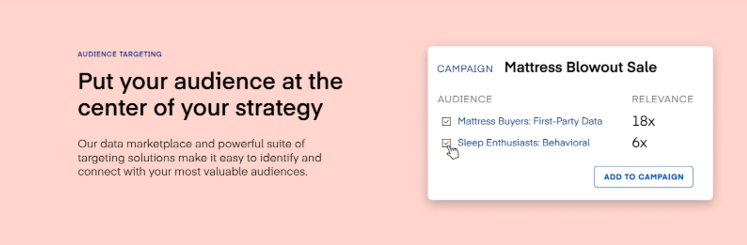
You don’t just get ad placement; you get AI-optimised decision-making, ensuring that each ad impression is worth your investment.
Some features that make theTradeDesk stand out include:
- Real-time bidding and AI-driven optimization for smarter ad spend.
- Cross-device targeting allows you to keep your message in front of users as they switch between devices.
- Transparency in reporting—you get a clear picture of where your budget is going, down to the last penny.
- Access to premium ad inventory from major publishers and supply-side platforms (SSPs).
If you’re managing large-scale campaigns and want full control while still tapping into AI insights, this platform covers all the bases.
The Trade Desk Pricing
TheTradeDesk operates on a minimum spend model, making it a better fit for businesses with sizable advertising budgets.
While it offers a lot in terms of control and transparency, the pricing structure might be a bit steep for smaller advertisers. However, if your goal is to scale and you're ready to invest, the value it provides justifies the cost.
5 Things Users Liked About The Trade Desk
Here’s what people who’ve used The Trade Desk are saying:
- Cross-Device Reach: Target people on different devices without losing their attention.
- AI Optimization: AI helps save money by placing ads in the best spots automatically.
- Premium Ad Spaces: Access high-quality websites, apps, and TV platforms.
- Clear Reporting: See real-time results of how your ads are doing.
- Accurate Targeting: Adjust your ads to reach the right audience easily.
5 Things Users Disliked About The Trade Desk
Here’s where some users ran into issues with The Trade Desk:
- High Minimum Spend: The required budget is too high for smaller advertisers.
- Difficult for Beginners: The platform can be confusing with many tools and data.
- Unclear Pricing: It’s not always clear how costs are calculated.
- Slow Support: Customer help can be slow, especially during important times.
- Too Much Data: The reports have too much information, making it hard to focus on what matters.
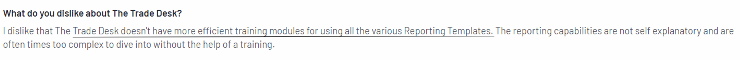
The Trade Desk is a powerful choice for those ready to take their programmatic advertising to the next level.
With advanced features like AI-driven optimization, cross-device targeting, and access to premium inventory, it’s ideal for advertisers with larger budgets who want full control and transparency.
While it might not be the easiest tool to master for beginners, those willing to invest time (and money) into learning the platform often see significant returns.
7. Simpli.fi
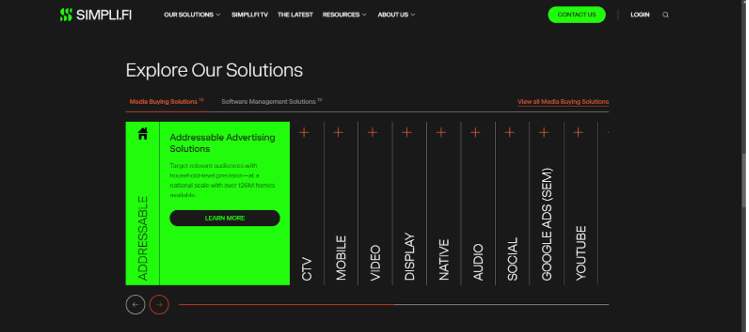
Simpli.fi stands out for its ability to help you manage multiple advertising channels from one place. Whether you're running ads on CTV (Connected TV), mobile, display, or even audio, it has you covered.
What sets Simpli.fi apart is its use of unstructured data, which allows for hyper-local targeting—meaning you can get as specific as targeting individual households.
Here’s a quick breakdown of what Simpli.fi offers:
- Addressable Advertising: Perfect if you want to target specific homes or neighborhoods with extreme precision.
- Programmatic CTV: Combines the reach of television with digital targeting so your ads are seen by the right audience at the right time.
- Cross-Channel Campaigns: You can manage campaigns across mobile, video, and even streaming services, all from one dashboard.
- Native Ads & Display Ads: Create ads that blend seamlessly into content without being intrusive.
- Political and Retail Media Solutions: Special tools for advertisers in these niches, offering tailored strategies to reach specific voter groups or retail shoppers.
Simpli.fi Pricing
Simpli.fi’s pricing depends on your specific campaign goals and ad spend. While the platform doesn’t publish set prices, it operates on a CPM (cost per thousand impressions) model.
Keep in mind that this platform is scalable, so it can fit various budget sizes, but smaller businesses may find the minimum ad spend a bit high.
5 Things Users Liked About Simpli.fi
So, what do people actually like about Simpli.fi? Here’s what I’ve found from user feedback:
- Granular Targeting: Target specific households or small areas, great for local ads.
- Programmatic CTV: Easily combine TV ads with digital targeting for better reach.
- Real-Time Analytics: Get live data to adjust your ads as needed.
- All-in-One Solution: Manage display, mobile, and CTV ads in one platform.
- Scalability: Simpli.fi’s flexibility allows you to easily scale from local to national campaigns.
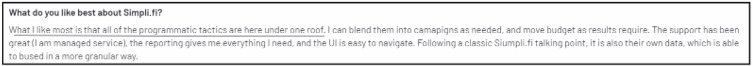
5 Things Users Disliked About Simpli.fi
Here are the most common complaints of Simpli.fi users:
- Learning Curve: The platform may be confusing for new users due to many features.
- Slow Support: Customer help can be slow, especially during urgent times.
- Ad Fraud: Some ads are viewed by bots, not real users.
- High Minimum Spend: Smaller businesses may find the costs too high.
- Lack of Transparency: It can be unclear where ads are shown, raising brand safety concerns.
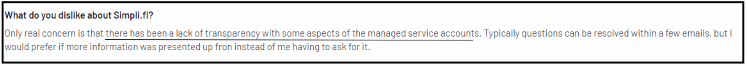
Simpli.fi wraps up our list as a versatile, feature-packed programmatic advertising platform that excels in hyper-local targeting and cross-channel campaign management.
While it offers powerful tools like programmatic CTV and real-time data access, it’s not without its challenges—such as a steep learning curve and potential concerns over ad fraud.
That said, if you’re looking for a comprehensive solution with precision targeting, Simpli.fi could be the final piece of your advertising puzzle.
Also Read: Our In-depth Simpli.fi Review
Why is Programmatic Advertising Important?
Programmatic advertising plays a crucial role in modern marketing for several key reasons.
- Precision Targeting: Programmatic ads show your fitness gear ad only to people interested in fitness, so you don’t waste money on people who aren’t interested.
- Real-Time Flexibility: You can change your campaign anytime to improve it, without waiting for weeks to see results.
- Cost Efficiency: The system helps place ads at the best price, removing guesswork and saving money.
Now that we've covered why programmatic advertising is so important, you might be wondering how it actually works in real-life situations.
Let's dive into some real-world examples to see these benefits in action.
Real World Examples of Programmatic Advertising
Recent campaigns from marketing giants like Nike or Coca-Cola are a great example of programmatic advertising at work.
Instead of manually buying ad space on various sports websites or channels, they use programmatic platforms to automatically serve their ads to people interested in fitness or sports, no matter where they are on the internet.
This ensures they get the maximum exposure to the right audience without wasting time and resources.
In short, programmatic advertising makes digital advertising faster, smarter, and more cost-effective. It helps businesses—big or small—reach their ideal customers with the least amount of effort.
If you’re looking to maximize your ad budget and get better results, understanding and using programmatic advertising could be a game-changer for you!
👉 Here are the 10 examples of Programmatic Advertising
How Does Programmatic Advertising Work?
Programmatic advertising works by using advanced technology and data to buy digital ad space in real-time. Think of it like an auction, but instead of bidding on physical items, you're bidding for a slot to show your ad to a specific user at the right moment.
The whole process happens in seconds—and you don’t have to lift a finger once it’s set up!
Here’s how it works, step by step:
1. Set up your campaign:
The first thing you do is tell the system who you want to reach. Let’s say you're trying to promote a new product to people who love tech gadgets.
You set your target audience based on factors like demographics (age, gender, location) and interests (people interested in tech news, for example).
You also decide how much you're willing to spend and for how long.
2. The system analyses user data:
When someone visits a website or opens an app, the programmatic advertising system uses data about that person—like their browsing history or interests—to determine if they match your target audience.
If they do, the system will bid them your ad.
3. The real-time bidding process:
Now, here’s where things get interesting. Multiple advertisers might want to show their ads to the same person at the same time. This creates a quick auction called Real-Time Bidding (RTB).
The system automatically bids on your behalf, competing against other advertisers for that ad space. The highest bidder wins, and their ad is displayed to the user—almost instantly!
4. Ad placement happens in seconds:
Once your ad wins the bid, it appears in front of your target audience, whether they’re browsing a website, checking their social media, or streaming a video. All of this happens in milliseconds—so fast that the user won’t even notice the process behind it.
5. Results and optimization:
The best part? You can track how your ads are performing in real time. You’ll know how many people saw your ad, visited your website after seeing it, and even if they made a purchase.
Based on early results, you can optimize your campaign—maybe adjust your bid, change your audience, or tweak your ad creative—to achieve even better outcomes.
What is the Best Use Case for Programmatic Advertising?
Let’s dive into where programmatic advertising shines the most.
You’re probably wondering, “Is programmatic advertising the right fit for my business?”
Well, the good news is that it works in a variety of scenarios. But some situations are a perfect fit.
Where Does Programmatic Advertising Work Best?
1. Targeted Reach
Programmatic advertising helps you reach a large audience but only target the people who matter. For example, if you sell skincare, you can focus on people interested in beauty and health across websites, apps, and social media.
2. Cross-device Campaigns
Your ads can follow users across different devices, like from their phone to their laptop, so your brand stays visible wherever they go.
3. Real-time adjustments
Programmatic advertising is also perfect for campaigns that need constant tweaking. If you’re running a seasonal promotion and you see that a certain ad isn’t performing well, you can adjust it on the fly without wasting any more of your budget.
It’s all about being agile and responsive, which is something traditional advertising doesn’t offer as readily.
Common Challenges of Programmatic Advertising
Of course, no system is perfect. Programmatic advertising has its own set of challenges, and it’s important to know what you’re up against.
- Ad Fraud: Sometimes, programmatic ads are shown to bots or in places you didn’t choose, wasting your budget.
- Transparency Issues: You may not always know where your ads are shown, which could cause problems if your ad appears on a site that doesn’t match your brand.
- Complexity: Another challenge is the steep learning curve. Programmatic advertising can feel complex if you’re new to it. You need to understand the various platforms (DSPs, SSPs, ad exchanges) and how they all interact. Thankfully, intuitive
Now that you understand use cases and common challenges let’s explore the top programmatic platforms available today!
Which Programmatic Advertising Platform is Best for you in 2025? (Summary)
| Platform | Ease of Use | Customization | Unique Features | Pricing | G2 Rating | Ideal For |
|---|---|---|---|---|---|---|
| Vibe | Easy setup, user-friendly interface. | Highly testable campaigns. | Cross-device ads, AI campaign planning. | $0.02/view, min $50, spend $500 get $500. | 4.5/5 | All businesses seeking affordable CTV ads. |
| StackAdapt | Intuitive, slight learning curve. | Good creative options. | Creative studio, 500+ publishers. | Custom quotes, campaign-based. | 4.6/5 | Multi-channel advertisers. |
| Google Ads | Flexible, widely known, complex setup. | Highly customizable. | AI optimization, search & display ads. | CPC, CPM, CPA, flexible pricing. | 4.7/5 | Comprehensive cross-channel advertisers. |
| Facebook Ads | User-friendly, mobile management. | Dynamic A/B testing. | Cross-platform reach, audience targeting. | Starts at $5/day, PPC or impression. | 4.6/5 | Social media-focused businesses. |
| LinkedIn Ads | Effective for B2B, requires mastery. | Limited but focused on B2B. | Professional audience targeting. | CPC $5-$10, CPM $6-$9, min $10/day. | 4.4/5 | B2B marketers targeting professionals. |
| theTradeDesk | Complex but powerful for experts. | AI-driven placements. | Premium inventory, real-time bidding. | High spend, custom pricing. | 4.7/5 | Large-scale advertisers. |
| Simpli.fi | Scales with experience, complex setup. | Granular targeting. | Hyper-local, programmatic CTV. | Custom CPM pricing, scalable. | 4.5/5 | Advertisers seeking hyper-local targeting. |
Conclusion
Alright, we’ve covered the ins and outs of programmatic advertising, and now it’s time to wrap things up.
When it comes to balancing ease of use, reach, precision, and affordability, Vibe really stands out. With premium channel access (including live sports!), cross-device targeting,super-precise audience reach, and real-time optimization capabilities, you’re all set to grow your digital presence.
And let’s be honest, at $0.02 per view and a promo that doubles your spending, it’s hard to resist.
The best part? Vibe's glowing user reviews speak for themselves, with many praising its ease of use and impressive ROI.
If you’re serious about hitting your ad goals while staying within budget, Vibe has the tools to get you there.
Book a free demo and start seeing real results! 🎉