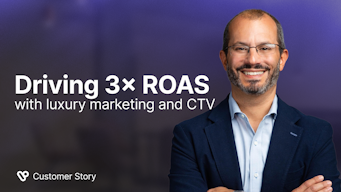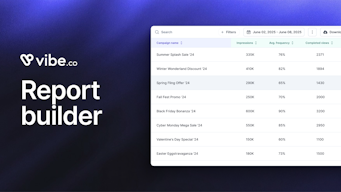How to Advertise on Smart TV?
Have you thought about using Smart TV advertising to reach your audience?
Smart TV advertising is quickly becoming one of the most effective ways to reach your audience right in their homes. With millions of people streaming shows on platforms like Hulu, Roku, and Amazon Fire TV, it offers advanced targeting and higher engagement
But where do you start? Which platform should you choose? What kinds of ads work best? And how do you know if your ads are successful?
Don’t worry. In this blog, I’ll cover everything you need to know to launch successful Smart TV ads.
Whether you’re a marketer, a business owner, or someone curious about Smart TV advertising, this blog is here to help you.
Let’s get started!
Smart TV Advertising: What It Is and How It Works?
Smart TV advertising is a form of digital advertising shown on internet-connected televisions.
Ads are displayed through streaming platforms like Hulu, and Peacock, or through ad networks built into Smart TVs.
These ads reach viewers while they watch their favorite shows or movies.
Smart TV ads are highly targeted. They can be shown based on your location, age, or interests.
For instance, an ad for a fitness tracker might play before a workout video on Hulu, targeting health-conscious viewers.
Compared to traditional TV, Smart TV ads have higher engagement rates. Viewers are more likely to interact with them.
Smart TV platforms also provide real-time data. This means you can track how your ads perform and adjust them if needed.
You can see which ads worked and which didn’t, helping you make better decisions for future campaigns.
This combination of targeting and data tracking makes Smart TV advertising a powerful tool for advertisers.
Benefits of Smart TV Advertising
Smart TV advertising offers several advantages that can help your business reach the right people. Here’s how it works:
| Benefit | Description | Example | Why It Matters |
|---|---|---|---|
| Targeted Ads | Show ads based on location, interests, and viewing habits. | Sportswear ads for fitness show viewers. | Reaches the right audience for higher conversions. |
| Higher Engagement | Streaming viewers are more focused and engaged. | Pre-roll ads for vacation rentals. | Better recall and increased follow-up actions. |
| Real-Time Tracking | Monitor ad performance and adjust in real time. | Rework skipped mid-roll ads for better results. | Optimizes campaigns for better ROI. |
| Scalable Campaigns | Flexible for small or large businesses. | Pizza shop targets locals; retailer targets nationwide. | Accessible for any budget. |
| Memorable Ads | High-quality, interactive ads boost recall. | Car ads with interactive test-drive options. | Keeps brands top-of-mind for purchasing decisions. |
| Cross-Platform Integration | Complements social media or search campaigns. | QR codes on TV ads linking to Instagram deals. | Reinforces consistent messaging across channels. |
| Measurable ROI | Tracks views, clicks, and conversions. | Streaming service tracks sign-ups from ads. | Ensures ad spend is data-driven and effective. |
Smart TV advertising helps you reach the right people, get more attention, and create campaigns that fit your business needs.
So, let’s see how to do that.
How to Start Advertising on Smart TVs
Advertising on Smart TV is simple. Here’s how you can get started:
- Step 1: Select Your Platform: Choose the platform where you want to display your ads. Some popular options include:
- Hulu Ad Manager
- Roku Advertising
- Amazon Fire TV Ads
- Samsung Ads
- YouTube on connected TVs
Each platform has its own audience and features, so pick one that fits your target.
- Step 2: Define Your Audience: Smart TV ads allow you to target specific groups of people.
You can use streaming data to define your audience based on their location, age, interests, or viewing habits.
- Step 3: Choose Ad Formats: There are different types of ads you can choose from:
- Pre-roll ads: These appear before the content starts.
- Mid-roll ads: These are shown during the content.
- Banner ads: These are displayed on the TV interface while viewers browse through shows.
Choose the format that best fits your campaign goal.
- Step 4: Set Your Budget: Understand how much you’re willing to spend.
In Smart TV advertising, costs are usually based on CPM (Cost Per Thousand Impressions).
This means you’ll pay for every 1,000 people who see your ad.
- Step 5: Launch and Monitor: After launching your campaign, use analytics tools to see how well it’s performing.
You can track metrics like engagement, view-through rates, and conversions to understand what’s working. And adjust your ads as needed to improve results.
Now, let’s look at an example to help you understand better. Suppose you choose Samsung TV Plus for your Smart TV campaign.
With a weekly reach of 32.3M viewers, this platform gives you the opportunity to target specific groups like tech enthusiasts or sports fans, helping you reach the right audience.
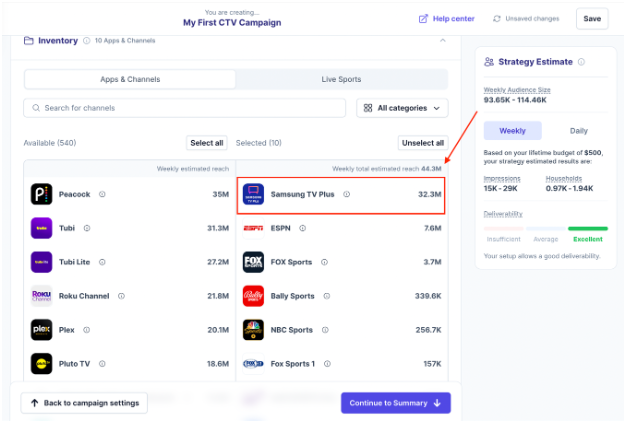
Now, if you're using Vibe, you can manage your Samsung TV campaign along with others all in one place.
This makes it easy to track performance and make adjustments to improve your results, ensuring you get the most out of your ad spend.
By following these steps, you can start advertising on Smart TVs with clear goals and better control over your campaigns.
But not all platforms are the same.
BONUS: Let’s look at some popular platforms to help you choose the right one for your business.
Smart TV Advertising Platforms: Which One is Right for You?
Different platforms offer unique benefits and features for Smart TV advertising. Understanding these differences can help you choose the best one for your campaign goals. Here's a detailed comparison:
| Platform | Target Audience | Ad Formats Available | Key Features | Starting Cost |
|---|---|---|---|---|
| Hulu Ad Manager | Entertainment lovers | Pre-roll, mid-roll, banner ads | Advanced audience targeting, self-serve options | Starting at $500 |
| Roku Advertising | Cord-cutters and families | Interactive, overlay, banner ads | Geotargeting, access to 70M+ households | $10 CPM |
| Amazon Fire TV Ads | Online shoppers, Prime users | Pre-roll, display, mid-roll | Integrates with Amazon shopping data | Varies; CPM starts at $15 |
| Samsung Ads | Tech-savvy households | Video, interactive, native ads | Direct access to Samsung Smart TV users | $8–$20 CPM |
| YouTube on TVs | General, younger audiences | Skippable, non-skippable ads | High engagement, tied to Google’s ad platform | $6–$15 CPM |
However, like any marketing strategy, Smart TV advertising comes with its own set of challenges. Let’s explore some common issues you might face and how to tackle them.
Common Challenges in Smart TV Advertising
Smart TV advertising comes with a few challenges that you need to consider before diving in.
- Fragmentation Across Platforms: Advertisers must manage ads across many platforms like Hulu, Roku, and Amazon Fire TV.
Each platform has different ad formats, audience types, and requirements, making it harder to keep track.
Fragmentation is a common issue, as different platforms require separate ad campaigns. Tools like Vibe.co simplify this by centralizing ad management for over 500 streaming apps.
- Cost Efficiency: Smart TV ads can be more expensive than traditional digital ads.
The cost per thousand impressions (CPM) is often higher on Smart TV platforms. This means you need to plan your budget carefully to get the most out of your spending.
- Measuring ROI: It can be tricky to link TV ad views to customer actions like website visits or purchases.
Without the right tools, it’s hard to measure how your ads are performing. You might need to use analytics platforms to track these results accurately.
- Limited Ad Inventory: Unlike digital platforms, Smart TV ad space can sometimes be limited.
You may not have as many options for when and where your ads appear.
Some platforms sell ad inventory based on availability, and premium ad spaces are often in high demand.
This can make it difficult to secure the best spots for your campaign.
- Complexity of Ad Formats: There are multiple ad formats for Smart TV advertising, including pre-roll, mid-roll, and interactive ads.
Choosing the right format for your campaign can be challenging. Some platforms might support certain formats while others do not.
It’s important to understand the different formats and how they align with your campaign goals.
While these challenges exist, you can overcome them by planning your campaigns carefully and using the right tools.
How Can Vibe Help You Overcome Smart TV Advertising Challenges?
Vibe makes Smart TV advertising easy. It helps you manage campaigns, stay on budget, and track results without stress.
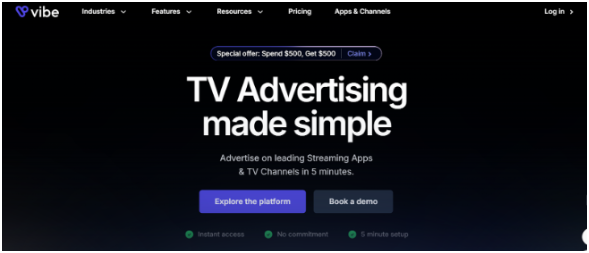
It provides you with the tools to manage and optimize campaigns across various streaming services.
- Solving Fragmentation Across Platforms
One of the main challenges in Smart TV advertising is managing campaigns across multiple platforms.
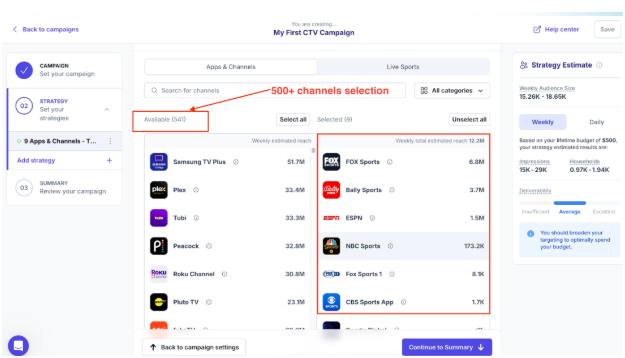
Vibe centralizes your campaigns, giving you access to over 500 apps and streaming platforms, including Hulu, Roku, and more.
- Improving Cost Efficiency
Smart TV ads can be expensive, but Vibe helps keep your campaigns cost-effective.
With real-time performance insights, you can adjust your budget and spending as you go. This ensures you get the most value from every dollar spent.
- Providing Actionable Analytics
Measuring the success of your Smart TV ads can be tricky, but Vibe makes it easier.
Vibe tracks detailed performance data, showing you exactly how your ads are performing.
You can track key metrics like engagement, conversions, and return on investment (ROI), and make data-driven adjustments.
- Scalable for All Businesses
Vibe is accessible for businesses of all sizes, from local shops to global brands.
You can start with small campaigns and scale up as your business grows, without needing complex tools or systems.
Also, you can easily target people based on their location, age, interests, and even their viewing habits.
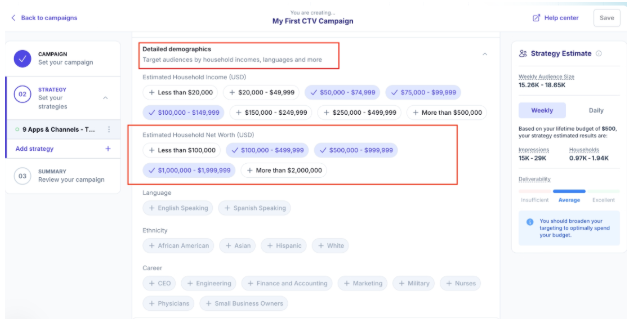
Vibe makes Smart TV advertising simple by helping you manage campaigns, stay on budget, and track performance easily.
It’s ideal for businesses looking to tackle challenges and succeed in Smart TV advertising.
Top Smart TV Advertising Trends in 2025
As Smart TV advertising continues to grow, several trends are shaping the future of how you advertise.
- Personalization: Ads are becoming more personalized. AI-driven technology allows you to target users based on their viewing preferences.
- Interactive Ads: Viewers are increasingly engaging with interactive ads.
These ads let viewers take actions, such as shopping directly from the TV screen.
For instance, you can create ads where viewers can click to purchase products during a show.
- Programmatic Buying: Programmatic buying is changing how ads are purchased.
It automates the process, making ad buying faster and more efficient. This means you can target the right audience at the right time without manual effort.
- OTT Content: More people are using streaming services like Netflix and YouTube.
Advertisers are reaching these audiences by running ads on these platforms, which are growing quickly. - AI-Powered Ad Optimization: AI helps improve ads by automatically adjusting them based on how well they are doing. This means ads get better results without extra work.
These trends show how Smart TV advertising is becoming more efficient, engaging, and user-friendly. By staying up-to-date with these trends, you can create better, more effective ad campaigns.
Conclusion
Smart TV advertising is a powerful way to reach engaged viewers. It allows you to target specific audiences with ads that match their interests.
Here’s a quick recap of what we covered:
- Target the Right Audience: Smart TV ads let you focus on viewers based on their habits, location, and preferences.
- Higher Engagement: People are more likely to engage with ads while streaming their favorite content.
- Measurable Results: With tools like Vibe, you can track the performance of your ads and adjust them in real-time.
Let’s also take a look at the comparison of different Smart TV ad formats, helping you understand which format works best for specific goals and audiences.
| Ad Format | Best For | Example |
|---|---|---|
| Pre-roll Ads | Brand awareness | A travel agency shows a 10-second video before a National Geographic documentary. |
| Mid-roll Ads | Keeping viewers engaged | A fitness brand plays an ad during a workout video on Hulu. |
| Banner Ads | Engaging casual viewers | A coffee shop displays an ad on the Roku home screen, promoting a limited-time discount. |
| Interactive Ads | Direct sales or engagement | A clothing retailer creates a shoppable ad, letting viewers buy items while watching a show. |
| Overlay Ads | Subtle brand exposure | A streaming platform shows a small pop-up for a food delivery service during a cooking show. |
Are you ready to make your Smart TV ads work for you?
With Vibe.co, creating ads that reach the right audience is quick and easy.
Give it a try today, and watch your ads get the attention they deserve!
Frequently Asked Questions
- How do I put advertising on a Smart TV?
To put ads on a Smart TV, you need to choose a platform like Roku, Hulu, or Samsung Ads. These platforms allow you to create and run ads on Smart TVs.
- How do I apply for an advertisement on Smart TV?
You can apply by signing up for an advertising platform. Once you create an account, you can set up your campaign, choose your audience, and upload your ad. - What is Smart TV advertising?
Smart TV advertising is when businesses show ads on internet-connected TVs. These ads appear during streaming content on apps like Hulu, Roku, or Amazon Fire TV. - How do I promote a product on Smart TV?
To promote a product, you can create an ad campaign on a Smart TV platform. Choose your target audience, set your budget, and run ads during popular shows or on streaming platforms.