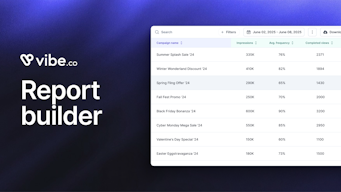Create Video Ads with Existing Visual Assets in a Flash
Self-serve capabilities and automatic optimizations may have supported the meteoric rise of Streaming TV Ad campaigns, but advertisers ready to test CTV too often find themselves stuck without appropriate video creative. We’ve worked through creative challenges with thousands of brands and compiled the best ways to leverage existing visual assets - still or video - to develop compelling, professional TV-ready ads.
Before diving in, a quick reminder: Streaming TV allows advertisers to target relevant audiences, which means they are way more likely to engage with your ad, regardless of fancy video production tricks. That said, quality video content remains at the heart of a solid CTV strategy, so let’s dive into the tools, existing asset types, and Vibe platform capabilities we recommend to create quick, quality, inexpensive commercials.
What visual assets do you already have?
You might feel brand new to the TV game, but you are probably already sitting on high-quality visual assets that can easily be repurposed.
Still Images
Do you have high-quality images of your product or services that you may have used for social media campaigns, or even your website design? It's easier - and more effective - than you think to assemble them with a compelling voiceover and a strong CTA for a first foray into CTV! Look how our partners at Mad Hippie used their image library to great effect.
In this sweet ad for MadHippie, all they needed were high quality stills with an upbeat soundtrack, and a branded final shot to launch their awareness campaign.
Crucially, they launched performance-focused creative a few weeks later, in a perfect Streaming TV testing timeline:
- Launch lo-fi creative with broad targeting to gather insights
- Narrow-in on CTAs and narrower targeting dimensions
- Test different ad sets against each other
- Install a tracking pixel to measure real-time conversion
- Launch retargeting campaign
That’s it!
UGC (User Generated Content)
Audiences are much more used to UGC than you might think - even on TV - as long as the message is clear and the CTA convincing. Have you gathered customer testimonial videos from social media promotions, YouTube campaigns, or online review sites like Yelp, TripAdvisor, or G2? Congratulations! Authentic customer reviews are some of the most challenging assets to gather - leverage them across channels for maximum impact.
Follow our clients at Voice Search Engine’s lead:
- Recycle existing video assets
- Ensure your value prop and CTA are clear
- Segment your campaign by audience dimensions
- Gather audience insights quickly and efficiently
- Develop new creative based on real-world data
Vertical Social Assets
While over 70% of Vibe.co’s clients are first-time TV advertisers, they are usually not new to digital advertising, especially social media, which abruptly started requiring iPhone-friendly vertical formats. If that’s all you have, no problem!
Even the most sports-averse in the Vibe team - misguided as they may be - were instantly drawn in by this Lysted spokesperson’s sheer enthusiasm!
To be clear the latest ad from our friends at Lysted benefited from more than just excellent diction. They also leveraged:
- Contextual relevance (hello, baseball season, we missed you!)
- Crystal clear branding
- A compelling CTA and USP
Add to that an ad platform that partners with all major sports streaming apps, and there was no stopping them!
Tools to Repurpose Videos in a Flash
Video Scripts
Ok, we didn’t want to say it but have you thought about using… Chat GPT? To be clear, an AI tool is not going to replace deep product knowledge or brand intelligence, but it’s by far the best way to get an outline started that you can fill in with relevant details. The process is simple and free.
- Log into www.chat.openai.com
- Enter as detailed a prompt as possible, including script length, tone, goals, words to use or leave out, etc.
- Read the script out loud to check for length, odd sounding phrases, and tone.
- Refresh your prompt as often as needed.
- Done!
Video Editing
If you already have video assets that just aren’t quite ready for the big leagues, some simple editing can work miracles. Here are some of our favorite tools: they’re free, efficient, and widely used to either stitch together still images, rework social assets, resize files, add voice overs, and more.
Adobe Rush
Adobe Rush is a lightweight video editing tool with all the capabilities you’ll need, but nowhere near the complexity (or price tag) of a full Adobe suite. Once installed (for free), seamlessly drag and drop files into the Adobe Rush dashboard to add filters and graphic elements, crop, reorient, add audio tracks, resize videos and more! Don’t worry, the Vibe.co team of TV Experts is standing by to walk you through the process if you feel unsure.
Vimeo
With its intuitive interface and robust features, Vimeo empowers creators to create visually stunning, professional-grade video ads. Its comprehensive suite of editing tools allows for seamless trimming, cropping, and adding effects to enhance the overall visual appeal. Vimeo's diverse selection of customizable templates and themes caters to a range of ad styles, making it easy to create captivating content, while its powerful analytics provide valuable insights into viewer engagement.
Audio
It’s impossible to overstate how important audio is in a Streaming TV campaign, especially for advertisers repurposing social content which is often muted by default. When advertising on CTV, your content format needs to match the long-form premium content it is playing next to. The accompanying audio track will need to support the visual components of the video, with special emphasis on brand name, simple, clear value proposition, and a call to action. We recommend using a simple AI tool like ClipChamp to add voice overs to your video. Their basic tier is completely free and offers a variety of voice types, pacing, accents, and languages, easily integrated to an mp4 file.
Branding Elements
Once your video is edited to fit the right visual and time specifications (16:9, 15 to 30 seconds), make it your own! You may want to add overlays with your logo, but also QR codes, custom location signifiers, calls to action, etc. Our favorite tool for those last add-ons is Canva, if only because everyone already uses it for slide decks, kids’ birthday party invitations, posters, social posts, and who knows what else. Their video editing tools are lesser known, but just as easy to use.
Its comprehensive selection of customizable elements, including text, graphics, and animations, allows for impactful branding and customization, while its intuitive drag-and-drop functionality enables users to quickly arrange and edit their content and collaborate with their team in real-time, at no or low cost.
Outsourcing
Ultimately, you may still have too much on your plate to manage a video creative project from start to finish and that’s where today’s extensive freelance videography marketplace comes in.
Freelance marketplaces like Fiverr, Upwork, or Creative Humans can be a great resource for businesses looking to wet their feet in video ad creation without committing to costly software subscriptions. As long as you film your ad with high enough quality lighting and a Smartphone camera or better, a good video editor should be able to create something great! Most freelance video editing costs somewhere between $50 and $150 an hour.
Ultimately, the way you decide to develop assets for your Streaming TV campaigns is as unique as your brand; we are just here to remind you of the many options available to you. If any of these options seem interesting but maybe still too vague, the Vibe.co team of TV experts is here to help.
Schedule a call today or read more here!